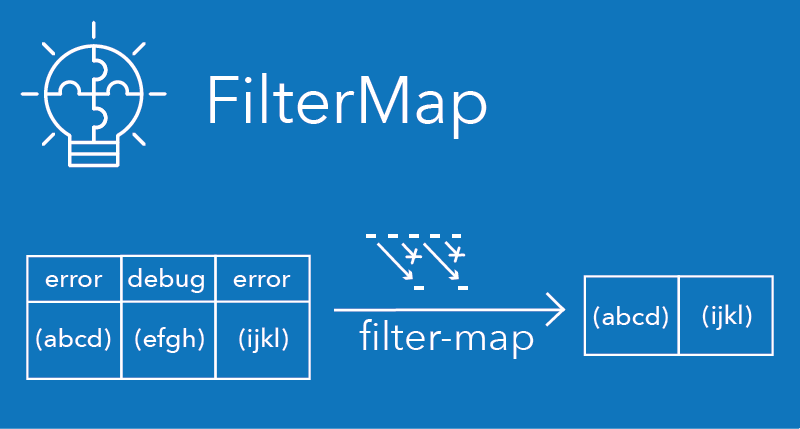Use Cases
Docs
Blog Articles
BlogResources
Pricing
PricingUsing Fluvio FilterMap to apply focus to real-time data
Engineer, InfinyOn
In a data-driven organization, one technique that’s used to promote data-in-motion and enable real-time reaction is called Event Sourcing, where the data in a system is modeled as a stream of actions, rather than a sitting store of “current state”. Event Sourcing allows us to reconstruct the system’s state at any point in time, but to do this, we need to keep track of all the events flowing through the system, which can amount to terabytes or petabytes in large organizations. Sometimes, however, we want to develop specialized microservices that just need access to a small subset of the organization’s data. In these cases, it doesn’t make sense to feed the massive firehose of events to the microservice - it might get overwhelmed, or incur large costs for moving bulk data that might not be needed!
In scenarios like this, we can use tools like Fluvio’s FilterMap to create a special-purpose stream for our microservice, capturing only those events that are relevant, and pre-processing them to be most easily consumed and used by the microservice. In this blog, we’re going to explore a miniature version of this use-case, where we create a focused stream of event messages needed to develop an SMS Notifications microservice for an Online Grocery application.
You can check out the full code in the fluvio-smartmodule-examples repository.
Scenario: SMS Notifications for Online Groceries
Let’s say that our microservice is in charge of tracking the status of online grocery orders. Customers create accounts, put items into their cart, and checkout in the online store - and these events are all captured in a Fluvio topic as records. Suppose we would like to add a feature where customers can receive SMS notifications as their grocery order is being processed. We might want to provide notifications when the courier starts collecting the groceries, whether they discover any items are out of stock, or when the order is ready to pick up.
In this system, there would be multiple types of events flowing through the topic, but only some of them are relevant to SMS notifications. Suppose we had the following types of events:
create_account: A customer created an accountadd_to_cart: The customer added an item to their cartadd_billing: The customer added a credit card or payment method to their accountcheckout: The customer confirmed the items in their cart and checked outorder_begun: The courier at the grocery store has started collecting groceriesitem_status: The courier physically collected an item, or discovered it was out of stockorder_ready: The order has been collected and is ready for curbside pickup
For the SMS Notifications system, we are only interested in the last three event types,
order_begun, item_status, and order_ready - the other events happen while the user
is navigating the site, so there is no need to notify them! When building our notification
service, we would like to have a stream of just the events that are relevant to our subsystem,
and formatted in a way that makes it easy to fill our use-case.
Ultimately, we’d like to be able to take an input stream of records like this (where each line is one record):
{"type":"account_created","account_id":"1","username":"bill9876","preferred_name":"Bill","phone_number":"1-800-234-5678"}
{"type":"add_to_cart","item_id":"1001","item_name":"Milk"}
{"type":"add_to_cart","item_id":"1002","item_name":"Eggs"}
{"type":"add_billing","account_id":"1","card_holder":"Bill Billardson","card_number":"1234-5678-2468-1357","expiration":"01/99","security_code":"999"}
{"type":"checkout","account_id":"1"}
{"type":"order_begun","account_id":"1","sms_number":"1-800-234-5678","sms_name":"Billy"}
{"type":"item_status","account_id":"1","item_name":"Milk","status":"Collected","sms_number":"1-800-234-5678","sms_name":"Bill"}
{"type":"item_status","account_id":"1","item_name":"Eggs","status":"Out of stock, refunded","sms_number":"1-800-234-5678","sms_name":"Bill"}
{"type":"order_ready","account_id":"1","sms_number":"1-800-234-5678","sms_name":"Bill"}
and turn it into a new stream that looks like this:
{"number":"1-800-234-5678","message":"Hello Bill, your groceries are being collected!"}
{"number":"1-800-234-5678","message":"Hello Bill, we have an update on your Milk: Collected"}
{"number":"1-800-234-5678","message":"Hello Bill, we have an update on your Eggs: Out of stock, refunded"}
{"number":"1-800-234-5678","message":"Hello Bill, your groceries have been collected and are ready to pick up!"}
Let’s look at how we can use a FilterMap to select our three event types from our input stream, and prepare the event data to be most easily consumed and used by our SMS notification system.
Create a new project
We can use the amazing cargo-generate tool to help us get started quickly with a
FilterMap template project. If you don’t already have it installed, you can get it
with this command:
$ cargo install cargo-generate
After you have cargo-generate installed, you can create a FilterMap project template
using the following command:
$ cargo generate --git=https://github.com/infinyon/fluvio-smartmodule-template
⚠️ Unable to load config file: ~/.cargo/cargo-generate.toml
🤷 Project Name : filter-map
🔧 Generating template ...
✔ 🤷 Which type of SmartModule would you like? · filter-map
[1/7] Done: .cargo/config.toml
[2/7] Done: .cargo
[3/7] Done: .gitignore
[4/7] Done: Cargo.toml
[5/7] Done: README.md
[6/7] Done: src/lib.rs
[7/7] Done: src
🔧 Moving generated files into: `filter-map`...
✨ Done! New project created filter-map
Let’s navigate into our project directory and take a look at the sample code we were given:
$ cd filter-map && cat src/lib.rs
We should see the following code:
// src/lib.rs
use fluvio_smartmodule::{smartmodule, Record, RecordData, Result};
#[smartmodule(filter_map)]
pub fn filter_map(record: &Record) -> Result<Option<(Option<RecordData>, RecordData)>> {
let key = record.key.clone();
let string = String::from_utf8_lossy(record.value.as_ref()).to_string();
let int: i32 = string.parse()?;
if int % 2 == 0 {
let output = int / 2;
Ok(Some((key.clone(), RecordData::from(output.to_string()))))
} else {
Ok(None)
}
}
This template code is one of the smallest possible FilterMaps. It takes each input record as an integer, then filters it out if it’s odd, or divides it in half if it’s even.
The important thing to notice about a FilterMap is that it returns an Option of a record.
If we decide to return None, then the input record gets filtered out and will not appear
in the output stream. If we return Some record, then the record we return will continue
downstream.
For our purposes, we’ll want to define a data structure that represents the different types
of events that appear in our stream. We can use the serde and serde_json crates to help us
deserialize this data structure from JSON, then examine it to see whether we should keep it or not.
If you’re following along with the template, you should already have serde and serde_json
as dependencies, so let’s look at how to write the code we need.
Since we’re talking about distinct event types, we can use a Rust enum to represent this data type.
Below is the full code for the example. Look at the GroceryEvent enum that represents the
input data, and the SmsMessage struct that represents the output data we generate.
Paste the following code into src/lib.rs:
use serde::{Serialize, Deserialize};
use fluvio_smartmodule::{smartmodule, Record, RecordData, Result};
/// Events that may take place in an online grocery service
#[derive(Debug, Serialize, Deserialize)]
#[serde(tag = "type", rename_all = "snake_case")]
enum GroceryEvent {
AccountCreated {
account_id: String,
username: String,
preferred_name: String,
phone_number: String,
},
AddToCart { item_id: String, item_name: String },
AddBilling {
account_id: String,
card_holder: String,
card_number: String,
expiration: String,
security_code: String,
},
Checkout { account_id: String },
OrderBegun {
account_id: String,
sms_number: String,
sms_name: String,
},
ItemStatus {
account_id: String,
item_name: String,
status: String,
sms_number: String,
sms_name: String,
},
OrderReady {
account_id: String,
sms_number: String,
sms_name: String,
},
}
#[derive(Debug, Serialize, Deserialize)]
struct SmsMessage {
number: String,
message: String,
}
#[smartmodule(filter_map)]
fn filter_map(record: &Record) -> Result<Option<(Option<RecordData>, RecordData)>> {
let event: GroceryEvent = match serde_json::from_slice(record.value.as_ref()) {
Ok(event) => event,
Err(_) => return Ok(None), // Skip if we fail to parse JSON
};
let sms_message = match event {
GroceryEvent::OrderBegun {
sms_name,
sms_number,
..
} => SmsMessage {
number: sms_number,
message: format!("Hello {}, your groceries are being collected!", sms_name),
},
GroceryEvent::ItemStatus {
sms_name,
sms_number,
item_name,
status,
..
} => SmsMessage {
number: sms_number,
message: format!(
"Hello {}, we have an update on your {}: {}",
sms_name, item_name, status
),
},
GroceryEvent::OrderReady {
sms_name,
sms_number,
..
} => SmsMessage {
number: sms_number,
message: format!(
"Hello {}, your groceries have been collected and are ready to pick up!",
sms_name
),
},
_ => return Ok(None),
};
let message_json = serde_json::to_string(&sms_message)?;
Ok(Some((record.key.clone(), message_json.into())))
}
Let’s quickly look at what’s happening with our data structures:
- Since we’re working with different event types, each enum variant represents one event type and its data
- We’re using
#[serde(tag = "type")]to add a “type” field to each event with the name of the variant - We’re using
#[serde(rename_all = "snake_case")]to rename the variants from e.g.AccountCreatedtoaccount_created
Now, let’s look at what’s going on inside the filter_map function itself:
- First, we read the input as a JSON GroceryEvent called
event - Then, we use Rust’s
matchstatement to choose what to do based on the type of event- We have cases for
OrderBegun,ItemStatus, andOrderReady, which are the events we are interested in - For all other events, we return
Ok(None), which filters them out of the stream
- We have cases for
- In each
matchcase, we transform the input event into anSmsMessage, which we use as our output - Finally, we serialize our
SmsMessageinto JSON and return it
Let’s get set up on Fluvio and see our new FilterMap in action!
Testing the FilterMap on Fluvio
In order to follow along, make sure you have Fluvio installed and are up and running with a Fluvio cluster. The first thing we’ll need to do is to create a new Fluvio topic for us to stream our events.
$ fluvio topic create groceries
Next, we’ll want to produce some sample records to this topic, these will act as the input to
our FilterMap. Create a new file called groceries.txt with the following contents:
{"type":"account_created","account_id":"1","username":"bill9876","preferred_name":"Bill","phone_number":"1-800-234-5678"}
{"type":"add_to_cart","item_id":"1001","item_name":"Milk"}
{"type":"add_to_cart","item_id":"1002","item_name":"Eggs"}
{"type":"add_billing","account_id":"1","card_holder":"Bill Billardson","card_number":"1234-5678-2468-1357","expiration":"01/99","security_code":"999"}
{"type":"checkout","account_id":"1"}
{"type":"order_begun","account_id":"1","sms_number":"1-800-234-5678","sms_name":"Billy"}
{"type":"item_status","account_id":"1","item_name":"Milk","status":"Collected","sms_number":"1-800-234-5678","sms_name":"Bill"}
{"type":"item_status","account_id":"1","item_name":"Eggs","status":"Out of stock, refunded","sms_number":"1-800-234-5678","sms_name":"Bill"}
{"type":"order_ready","account_id":"1","sms_number":"1-800-234-5678","sms_name":"Bill"}
Then, produce these events line-by-line to Fluvio using the following command:
$ fluvio produce groceries -f ./groceries.txt
At this point, we’re ready to get to work with FilterMap.
If you’ve never compiled for WASM before, you’ll need to install the proper rustup target.
You should only need to do this once.
$ rustup target add wasm32-unknown-unknown
Let’s go ahead and compile it, using --release mode to get the smallest WASM binary possible:
$ cargo build --release
Now, we can use our FilterMap while we consume records from our topic using the following command:
$ fluvio consume groceries -B --filter-map=./target/wasm32-unknown-unknown/release/filter_map.wasm
Consuming records from the beginning of topic 'groceries'
{"number":"1-800-234-5678","message":"Hello Bill, your groceries are being collected!"}
{"number":"1-800-234-5678","message":"Hello Bill, we have an update on your Milk: Collected"}
{"number":"1-800-234-5678","message":"Hello Bill, we have an update on your Eggs: Out of stock, refunded"}
{"number":"1-800-234-5678","message":"Hello Bill, your groceries have been collected and are ready to pick up!"}
We can see that the output stream only contains the three event types we care about, and that they have been formatted to be quickly and easily used by our SMS notification system. Overall, using FilterMap in this scenario has provided us with several advantages:
- Events containing sensitive or irrelevant information are being filtered in advance
- This can help to avoid accidental disclosure by the SMS system, e.g. by a bug - if it never has access to sensitive information, it can’t leak it!
- Events are preprocessed to be minimal and directly useful to our downstream application. A simple SMS notification system just needs the number and message to send.
Conclusion
That’s it for this post, be sure to join our Discord server if you want to talk to us or have any questions. Until next time!